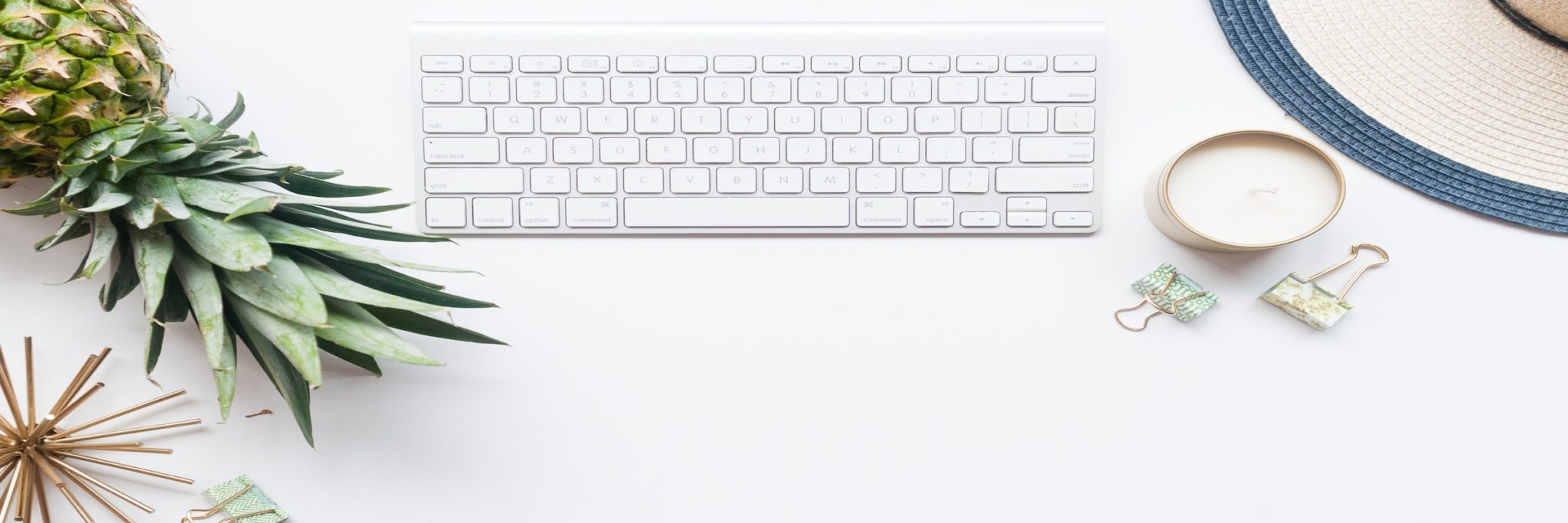1. Write your post and publish it. Look at it in a new tab (flower-“T”). Click on the post title to get the URL for the specific post (not the blog main page). It will look like this: “http://lynnbraz.blogspot.com/DATE_AND_TITLE.html”.
2. Edit your post. Copy and paste the HTML code below so it’s the last (lowest) thing on the page.
3. Go back to the tab where you can see the post and copy the whole URL, including the http:// part.
4. Return to the tab where you’re editing your post. In the HTML code you pasted at the bottom, there are 4 elements: Technorati, digg, del.icio.us, and co.mments. Leave Technorati alone. In the other 3, find “http://lynnbraz.blogspot.com/2006/12/end-of-habitable-world.html” and change it to the URL for the CURRENT POST (which you’ve just copied, so all you need to do is paste it 3 times). Make sure the URL still has ” ” around it, just like it did before you changed the text.
5. Don’t panic! All you’re doing is replacing one phrase 3 times. You can do it!